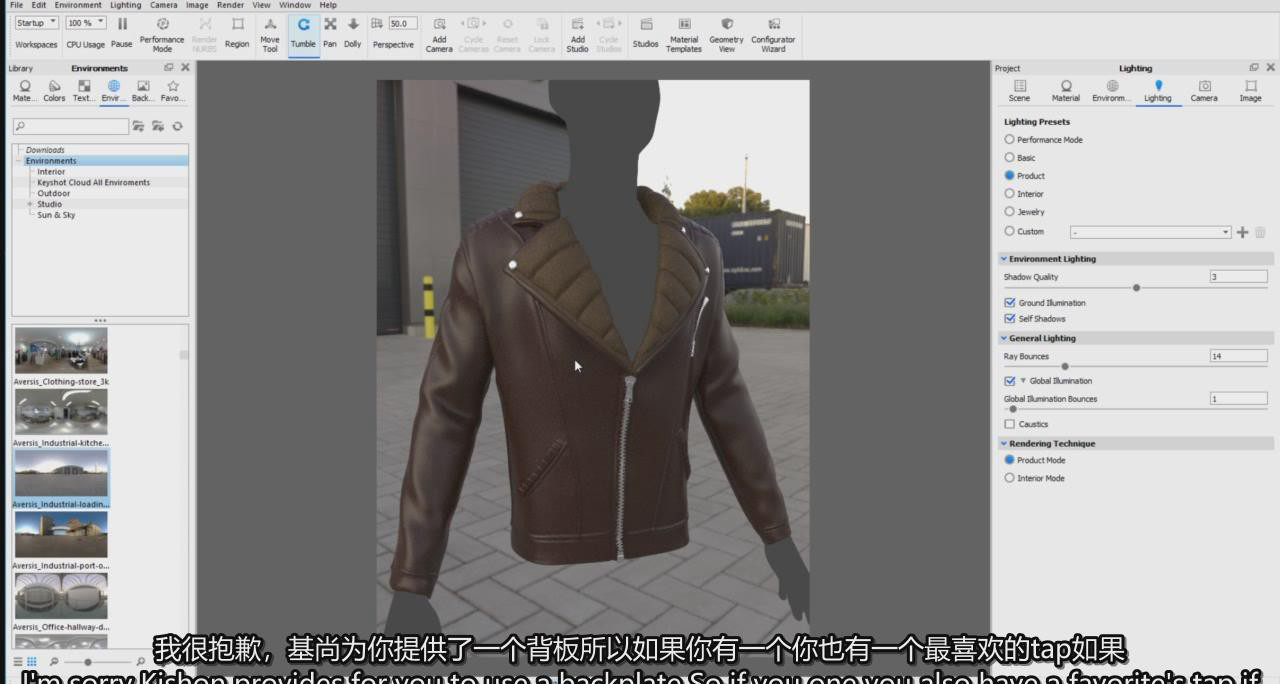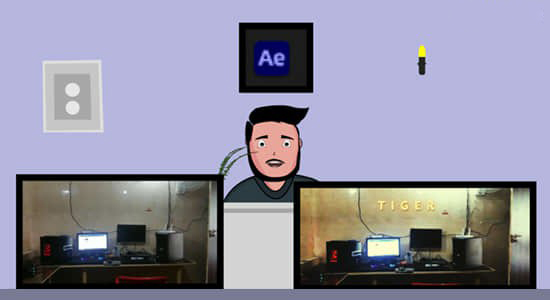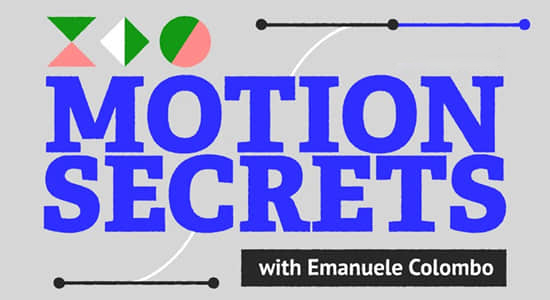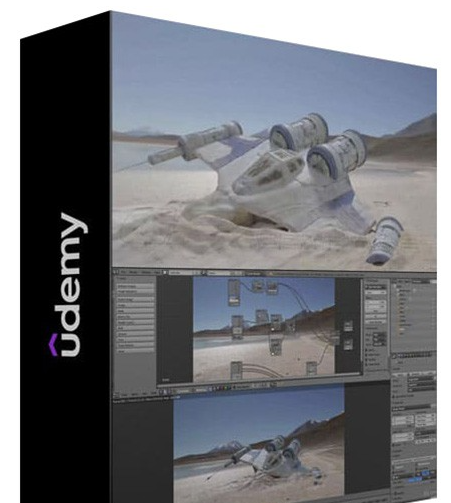AE教程-形状层图形动画讲解制作教程 Skillshare
教程 / 特效合成 2020年11月30日
【教程介绍】
在本课程中,我们将涵盖有关形状图层的所有内容,我们将从形状图层的基础知识开始,以及它们如何工作,填充和描边如何工作。然后,我们将介绍形状修改器,并逐一说明,我们将了解它们的工作原理和潜力。最后,我们将一起处理3个实际项目,并应用我们所学到的知识。
这是我答应发布的有关Adobe After Effects的课程中的第二门课程。在本课程中,我们将讨论形状层。如果您只是从Adobe After Effects入手,请确保从头开始检查我的其他课程,本课程将全面了解Adobe After Effects,并使您能够舒适地在Adobe After Effects上工作,这也将使您做好准备更好地理解这门课程。
In this course, we will cover everything about shape layers, we will start with the basics of shape layers and how they work, how the fill and stroke work. And then we will go to shape modifiers and explain one by one, we will know how they work and what is their potential. In the end, we are going to work with 3 real projects together and apply what we have learnt.
This is the second course of the collection of courses that I promised to publish about Adobe After Effect. In this course, we are going to talk about the shape layers. If you are just starting with adobe after effects make sure to check my other course Afte effects from scratch, this course will give a full understanding on Adobe After effects, and make you ready to work comfortably on Adobe After effects it will also make you ready to understand this course better.
https://www.skillshare.com/classes/Shape-Modifiers-from-A-to-Z-Master-After-Effects/840004338