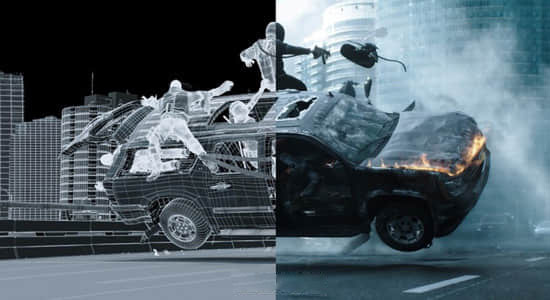C4D教程-Redshift渲染器入门学习视频教程
教程 / 特效合成 2021年01月11日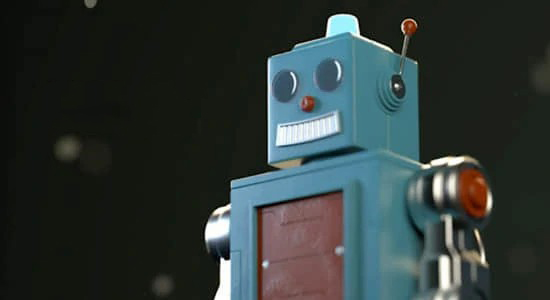
了解如何使用Redshift的渲染功能来改善运动图形工作流程。在此课程中,教程向C4D艺术家介绍了此强大的渲染引擎,该引擎可直接插入任何生产线。在Redshift中了解偏向GPU渲染的基础知识和基于节点的工作流程。探索如何在实时Renderview中使用工具和选项,控制几何形状,使用粒子系统以及创建自己的材质和纹理。了解如何在场景中放置和操纵灯光和相机以及如何输出最终渲染。另外,获得有用的疑难解答和工作流程提示,以帮助您的Redshift渲染以及与Cinema 4D的集成更加流畅。
- 什么是Redshift?
- 线性和节点工作流程
- 建立你的第一个场景
- 创建快照
- 在Renderview中快速工作
- 建筑几何图形
- 创建Redshift材料
- 对材质使用纹理
- 多着色器和绘图仪
- 使用相机和灯光
- 创建最终渲染
- 对Redshift渲染进行故障排除
Learn how to use the rendering power of Redshift to improve your motion graphics workflow. In this course, mograph artist Ryan McCauley introduces C4D artists to this powerful rendering engine that plugs right into any production pipeline. Learn the basics of biased GPU rendering and the node-based workflow in Redshift. Discover how to use the tools and options in the real-time Renderview, control geometry, work with particle systems, and create your own materials and textures. Find out how to place and manipulate lights and cameras in a scene and output a final render. Plus, get useful troubleshooting and workflow tips to help your Redshift rendering—and integration with Cinema 4D—run smoother.
https://www.lynda.com/Redshift-tutorials/Redshift-Render-Essential-Training/2812529-2.html