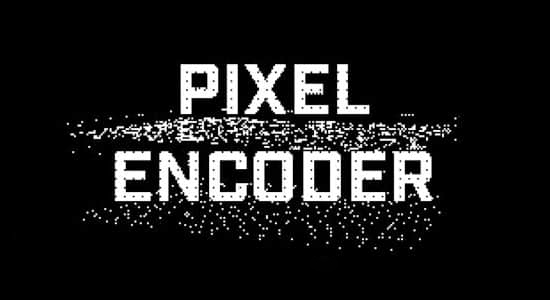AE脚本-有趣滚动MG动画制作 Roll it! v1.2 + 使用教程
插件预设 / AE插件 2020年05月14日
【脚本介绍】
Roll it脚本可以在AE软件中滚动任何复杂的形状图形或蒙板遮罩。它听起来更有趣!选择一个形状或一组形状并单击脚本的一个按钮,现在去修改图层变换组下的旋转属性并观察它滚动!脚本它可以轻松处理复杂的形状。请放心,无论你投掷什么,它都会滚动。没有限制,当然除了参数形状之外,在滚动之前必须转换为贝塞尔路径。制作MG动画非常有用。
Roll it can roll any complex shapes in After Effects. Honestly, it’s more fun that it sounds! Try it. Select a shape or group of shapes and click a button – now go and modify Rotation property under layers Transform group and watch it roll!
https://aescripts.com/roll-it/
v1.2更新内容:
– 支持Bodymovin扩展 https://aescripts.com/bodymovin
– 更多脚本演示项目下载 https://lottiefiles.com/rendertom
– 更快的表达式解析,
– 新的许可框架,
– 修复表达式中的非标准JS数组减法方法,
– Option to restore Report window visibility by Alt+Cmd+click on “Roll it!” button in the main UI.
– 修复脚本主UI中的按钮水平缩小到虚无。
支持Win/Mac系统: AE CS4 – CC 2019
猜你喜欢
推荐资源
-

超4000款AE插件合集,好用到爆!!(WIN+MAC系统使用)
2025年04月14日
-

1850种手绘动漫雷电能量爆炸火焰烟雾流体MG动画元素
2022年10月14日
-

MG动画还可以这样玩?卡通人物场景预设合集来了!2450款
2023年04月12日
-

AE模板总缺插件?有了这5款插件,你能解决90%以上的问题!
2021年04月28日
-

史上最强高级转场插件合集来了!让你的转场前所未见 motion bro
2022年07月18日
-
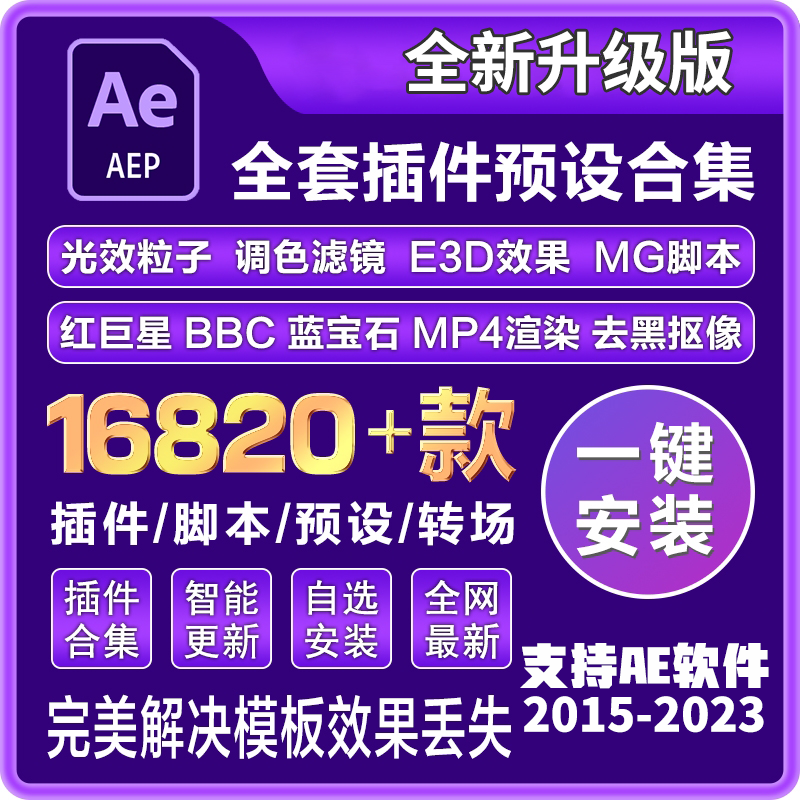
超4000款AE插件合集,好用到爆!!(MAC系统使用)
2023年04月12日
-
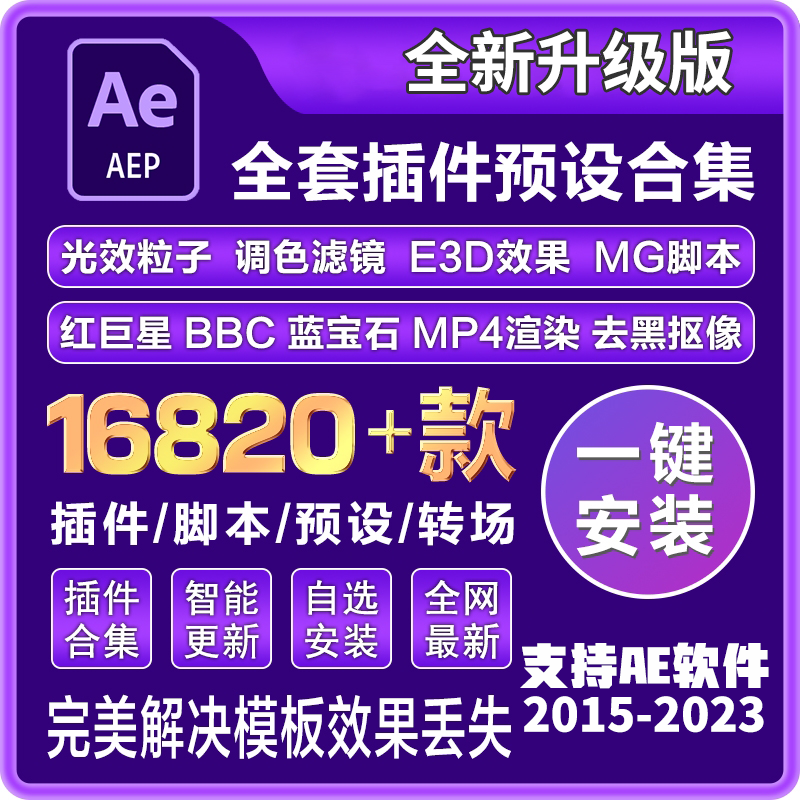
超4000款AE插件合集,好用到爆!!(WIN系统使用)
2023年04月12日
-

全解锁 | 最新AE超级特效面板 堪称神器啊!
2023年02月16日
-

黑科技 | 全新瘦脸美颜换妆神器!让你的作品拥有无限可能性!
2021年08月09日
-

让你的作品拥有更多可能性!最新专业三维摄像机反求跟踪插件!Mocha
2023年02月10日
-

用这神器!抖音点赞100w+的文字特效视频你也可以做!Typemonkey
2023年05月20日