
AE教程-创建优雅的文字标题动画 Skillshare
教程 / 特效合成 2020年11月23日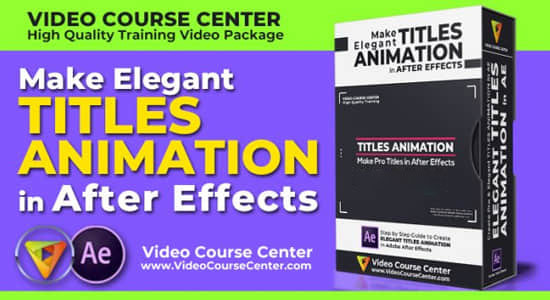
在本课程中,我们将学习如何在Adobe After Effects CC中创建优美的标题动画,课程非常容易上手,即使您是新的After Effects用户,您也可以继续学习!课程涉及内容:
- 如何在After Effects CC中设计形状。
- 如何将素材导入Adobe After Effects CC。
- 如何创建和修改关键帧以创建平滑的标题动画。
- 如何使用蒙版技术设计专业的文字动画。
- 如何在Adobe After Effects中创建和设置3D文本动画
- 如何使用Alpha Channel渲染标题以在Premiere Pro,Final Cut Pro中使用
- 如何将字幕动画添加到电影中。
Welcome to another really great after effects tutorial from Video Course Center.In this class, we’re gonna learn how to create elegant title animation in Adobe After Effects CC and you will learn:
- How to design shapes in After Effects CC.
- How to import footages into Adobe After Effects CC.
- How to create and modify keyframes to create smooth titles animation.
- How to use Mask Technique to design professional text animations.
- How to create and animate 3D Texts in Adobe After Effects
- How to render your titles with Alpha Channel to use it in Adobe Premiere Pro, Final Cut Pro,…
- How to add your title animations to your movies.
- https://www.skillshare.com/classes/Create-Elegant-Titles-Animation-in-After-Effects/150215368
下载链接:此隐藏内容需使用积分查看,请用
积分兑换








