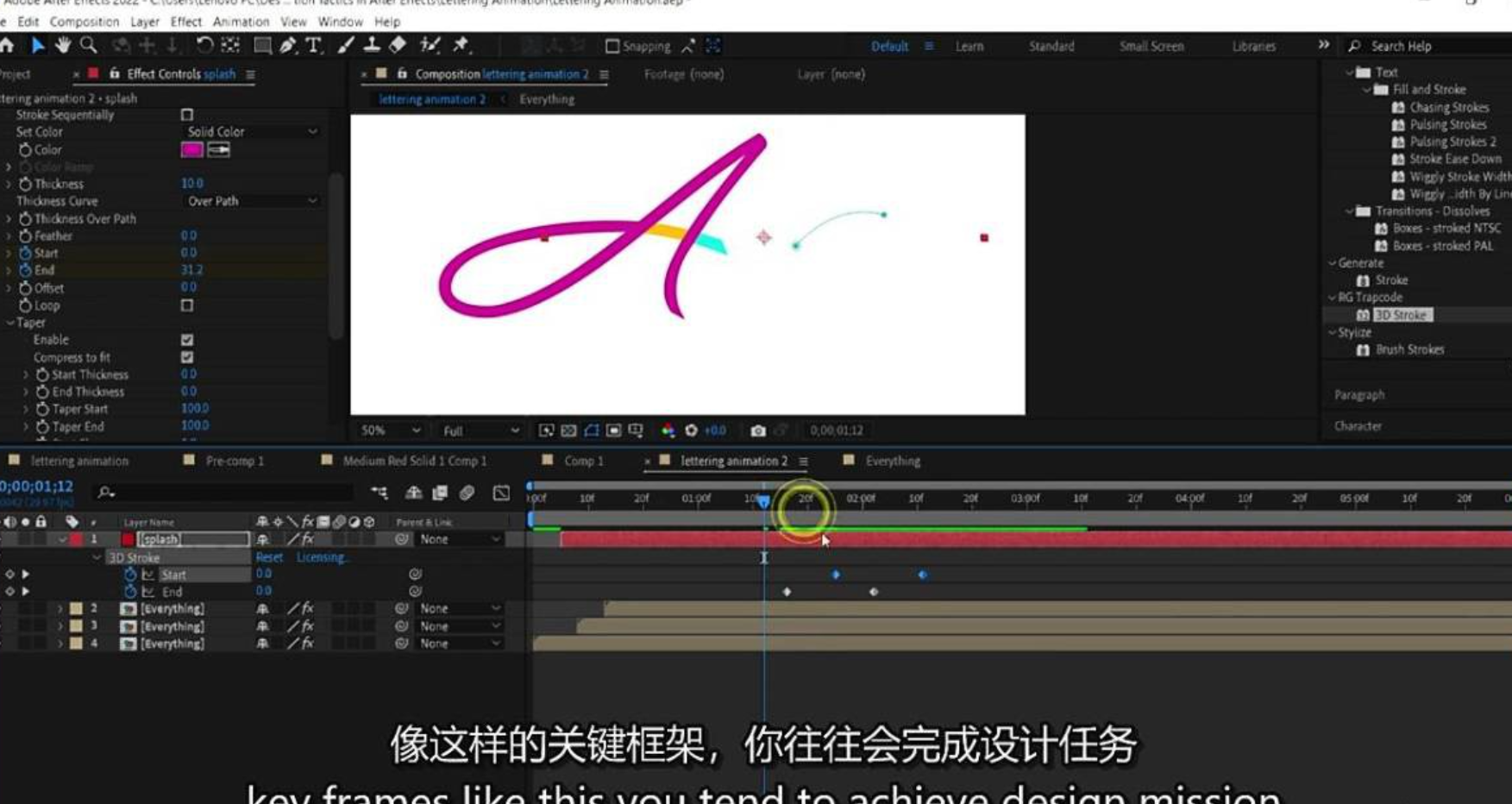AE教程-给实拍场景添加三维模型特效合成制作 Lynda
教程 / 特效合成 2020年12月22日
【教程简介】
在场景中添加3D元素是每个动画图形中必备的操作,幸运的是After Effects让你完成这样的操作。无论您是制作LOGO标志动画还是构建完整的环境,您都会惊讶地发现,你能在不离开场景界面的情况下完成多少工作。在本课程中,Eran Stern老师在After Effects中引入了用于3D建模、灯光、动画的内置选项以及第三方插件,了解如何使用Cinema 3D Lite,Mixamo和Elements 3D等工具构建2D和3D合成,挤压文本(三维立体文字),材质贴图,粒子动画和逼真的3D角色。 老师还提出了一项挑战,帮助您练习3D技能。最后,您将了解在After Effects中的不同3D渲染引擎以及如何使用第三方插件扩展它们。
Adding 3D elements is becoming a mandatory component in every motion graphics piece. Luckily, After Effects has you covered. Whether you’re animating a logo or building a full environment, you’ll be amazed how much you can achieve without leaving the interface. In this course, Eran Stern introduces the built-in options and third-party plugins for 3D modeling, lighting, and animation in After Effects. Learn how to build 2D and 3D composites, extruded text, accurate reflections, particle animation, and realistic 3D characters using tools like Cinema 3D Lite, Mixamo, and Elements 3D. Eran also introduces a challenge to help you practice your 3D skills. By the end, you’ll know about the different 3D rendering engines in After Effects and how you can expand them with third-party plugins.
https://www.lynda.com/After-Effects-tutorials/Integrating-Real-3D-Objects-After-Effects/2809361-2.html
- 3D camera tracking
- Extruding text
- Texturing with reflection
- Compositing 3D and 3D
- Adding particles
- Comparing third-party plugins
- Creating an animated 3D character with Mixamo
- Importing your work in Element 3D
- Compositing 3D elements