
AE脚本-视频素材自动剪辑分段工具 Magnum 3.3.2+使用教程
插件预设 / AE插件 2020年05月14日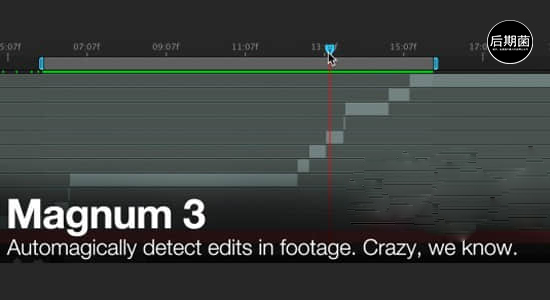
【脚本简介】
脚本Magnum可以自动检测视频素材中镜头场景的切换,能把每个镜头剪辑成单独的视频片段,非常的方便。新版本更新了检测引擎,更加简单智能,有视频使用教程。
Automagically detects edits in footage. Now with an all new detection engine that is easier to use and gives better results. What’s not to love?
https://aescripts.com/magnum/
3.3.2 更新内容:
-修复了在AE CC 2018中未检测到任何问题的BUG
-修复了“’Place markers on layer-在图层上放置标记”的问题
适用于Win/Mac系统下:AE CC 2019, CC 2018, CC 2017, CC 2015.3, CC 2015, CC 2014, CC, CS6
脚本安装:拷贝.jsxbin脚本文件到AE安装目录下:Support Files\Scripts\ScriptUI Pane
猜你喜欢
推荐资源
-
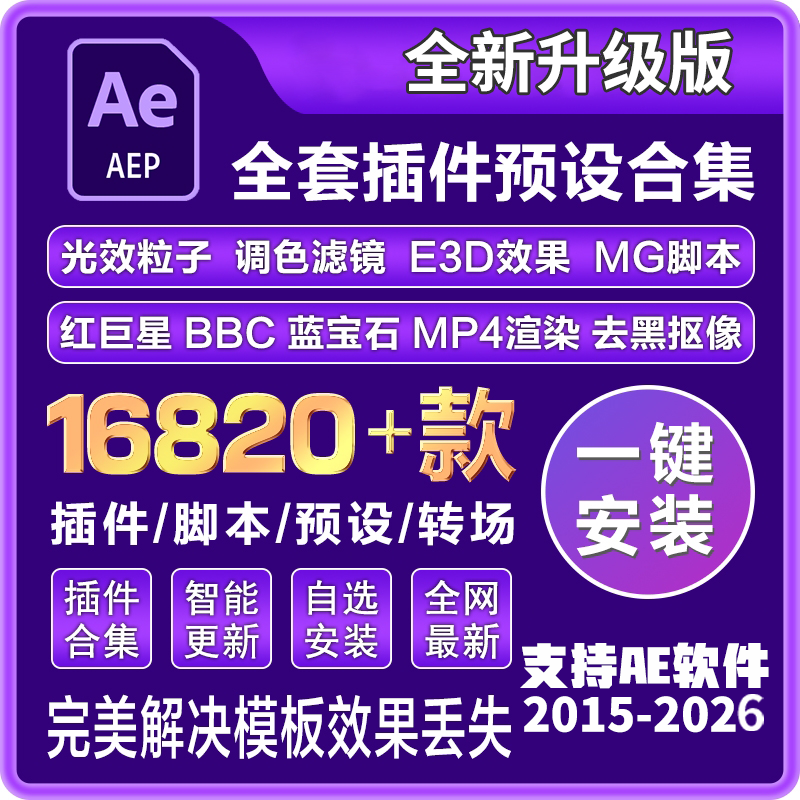
超4000款AE插件合集,好用到爆!!(WIN+MAC系统使用)
2026年01月07日
-

AE模板总缺插件?有了这5款插件,你能解决90%以上的问题!
2021年04月28日
-

1850种手绘动漫雷电能量爆炸火焰烟雾流体MG动画元素
2022年10月14日
-

MG动画还可以这样玩?卡通人物场景预设合集来了!2450款
2023年04月12日
-

史上最强高级转场插件合集来了!让你的转场前所未见 motion bro
2022年07月18日
-
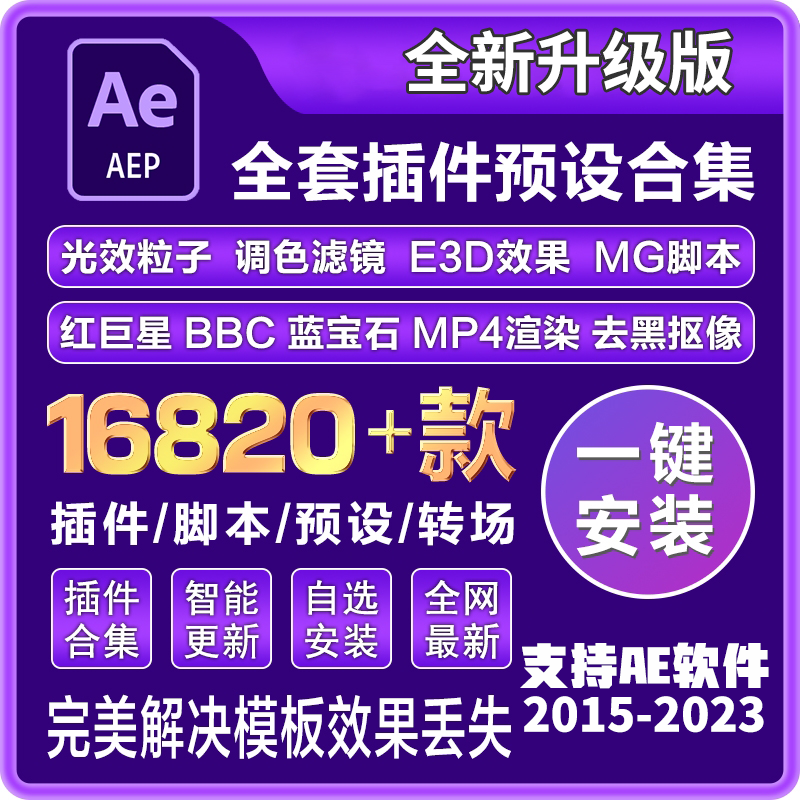
超4000款AE插件合集,好用到爆!!(MAC系统使用)
2023年04月12日
-
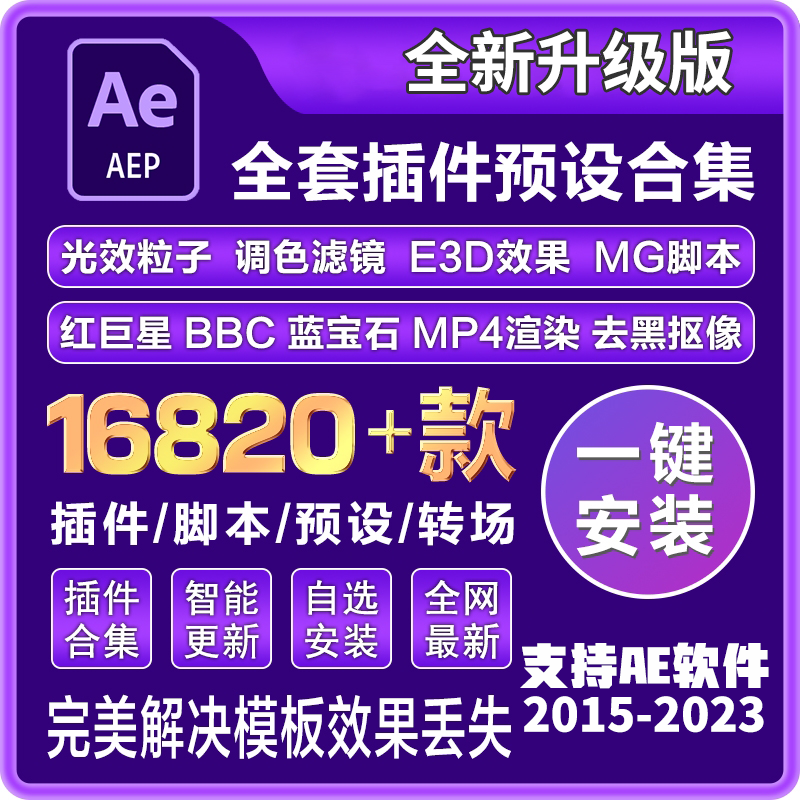
超4000款AE插件合集,好用到爆!!(WIN系统使用)
2023年04月12日
-

全解锁 | 最新AE超级特效面板 堪称神器啊!
2023年02月16日
-

黑科技 | 全新瘦脸美颜换妆神器!让你的作品拥有无限可能性!
2021年08月09日
-

让你的作品拥有更多可能性!最新专业三维摄像机反求跟踪插件!Mocha
2023年02月10日
-

用这神器!抖音点赞100w+的文字特效视频你也可以做!Typemonkey
2023年05月20日






